

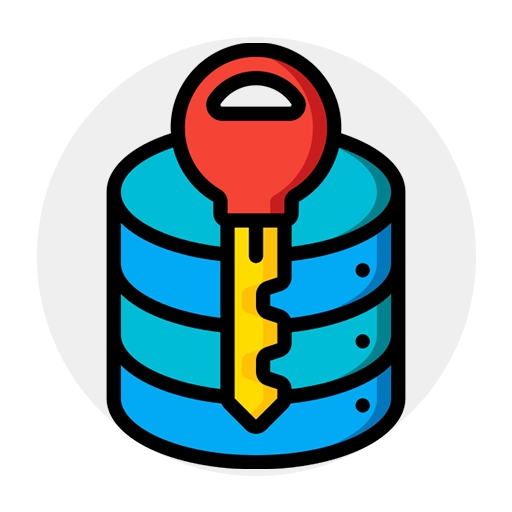
Elevate Data Analysis and Visualization with Power BI through robust formulas and visuals.

Craft interactive charts, set automated refreshes, and track performance in one view.

Share live reports, blend textual insights, and harness user engagement for clarity.
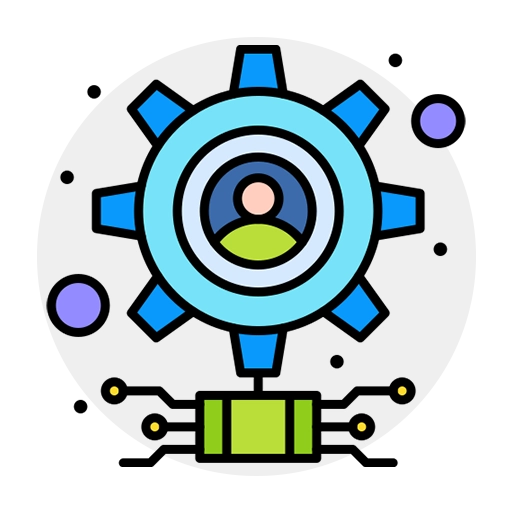
Streamline your queries, reduce load times, and unify multiple sources with ease.

Integrate advanced forecasting features for accurate projections and timely decisions.

Apply row-level controls, encryption, and secure gateways to protect sensitive data.
Skill-Curve’s Data Analysis and Visualization with Power BI program focuses on turning complex sets into meaningful insights. This hands-on journey dives deep into data cleaning, DAX expressions, and interactive dashboards that support timely decisions. From pulling information across various sources to designing rich visuals, participants learn step-by-step methods for better clarity and adaptability. The course also sheds light on effective sharing practices, enabling teams to collaborate on live reports and explore dynamic visuals in real time.
By blending intuitive data modeling with best practices in automation, the curriculum ensures reliable information flow, minimal errors, and consistent updates. Each module goes beyond the basics, demonstrating how to refine daily oversight by tapping into advanced features like incremental refreshes and role-based safety checks. Whether you’re leading a project or guiding strategic planning, Data Analysis and Visualization with Power BI offers a structured approach to manage and interpret data effectively. By the end, you’ll be able to highlight patterns, identify growth points, and encourage a more data-driven culture across your organization.
Use Data Analysis and Visualization with Power BI for drill-down insights.
Apply advanced shaping, auto-refresh, and merges for a steady, secure pipeline.
Highlight metrics, refine queries, and guide decisions using powerful calculations.
Establish safe gateways, schedule refreshes, and maintain relevant metrics.
Turn basic figures into engaging visuals that spark clear, data-driven moves.
Explore the core interface, key components, and initial setup for Data Analysis and Visualization with Power BI.
Connect to various sources, refine raw sets, and build meaningful relationships for dynamic reporting.
Leverage calculations to craft measures, highlight patterns, and guide data-focused decisions.
Design layered charts, apply filters, and blend textual insights for clear communication.
Set automated refreshes, embed row-level protections, and share up-to-date visuals.
Optimize queries, configure gateways, and handle role-based safeguards for smooth collaboration.
Use built-in AI visuals, Q&A prompts, and standardized methods that streamline your data journey.
Align your Power BI workspaces, implement ongoing checks, and deliver insightful dashboards for all stakeholders.
Skill-Curve’s Data Analysis and Visualization with Power BI program blends modeling, visual design, and dashboard sharing, creating a practical approach to interpreting insights.
You can link spreadsheets, databases, and online feeds. The platform enables smooth consolidation from multiple channels.
Yes, we explore DAX techniques that help uncover hidden trends, refine performance metrics, and guide vital decisions.
They visualize shifts in real time, letting everyone collaborate on shared metrics and act on findings quickly.
A background handling data or reports is useful, but the course offers guided steps to develop deeper capabilities.
Absolutely. You’ll secure sensitive sections, set role allocations, and manage row-level rights for safer collaboration.
Yes, you’ll set timed updates, keep dashboards updated, and ensure your analysis reflects the latest figures.
We demonstrate how to integrate both standard and custom designs to capture details most relevant to your teams.
Expect real data tasks, stepwise demonstration, and immediate application of techniques for tangible progress.
Yes, we discuss shaping, cleansing, and ethical practices that maintain high data quality throughout each stage.





Gain in-demand expertise with industry-relevant courses. Learn at your own pace and achieve recognized certifications for career growth.
Gain in-demand expertise with industry-relevant courses. Learn at your own pace and achieve recognized certifications for career growth.
Gain in-demand expertise with industry-relevant courses. Learn at your own pace and achieve recognized certifications for career growth.
©2025 Skill-Curve. All Rights Reserved